I am behind the times.
I admit it. And I don’t care all that
much, but I at least want to be able to communicate with people and know what
they are talking about. And until
recently, I didn’t even know what an “app” was.
So, we had a little extra money, and I decided I would step
up a bit. Not all the way to a Smart
Phone or an I-Pad, but a tablet of some sort.
I did a survey on Facebook asking which one I should buy for the money I
had ($200 or less) and the response was unanimous: Kindle Fire.
I wasn’t sure how much I would use it. But at least I could learn what an app was.
So I got one. And I
like it. I’m still learning what all I
can do. I never thought I would want one
to read books on, but it IS nice to be able to check books out from the library
from the comfort of my home, without dragging a 2-year-old in and out just to
go pick one up. There are a lot of
free books available from Amazon too.
The disadvantages are that you can’t share them with anyone else
without giving up your Kindle while they read it, and I think my eyes get tired
a little faster than from reading a book.
A good thing, though, is that I can lie in bed and read in the dark
without disturbing Don (perhaps that's what's hurting my eyes?).
I can use it as a computer, though it’s not quite as easy to
navigate as my laptop. I can check my
e-mail or Facebook or look anything up on the Internet, but, of course, it
doesn’t have a keyboard. You have to
peck at the one that appears on the screen, which is kind of a pain. Also, the screen is significantly smaller,
but if you turn it sideways, the images get a little larger. It is much easier to transport than my
laptop, though, so I will probably take it with me when I travel.
Cooper has practically taken it over. I have found a number of fun and educational
things he can do on it, such as “coloring” (with his finger), playing a piano
keyboard or drums, and some age-appropriate games, so it’s a good thing to take
with me when I will need to entertain him (doctor’s waiting rooms, etc.)
I had to learn the difference between “3G” and “Wi-Fi.” 3G means you can use it anywhere but have to
pay a monthly fee, like with a Smart Phone and some tablets, but Wi-Fi, which
is what a Kindle Fire is, means you have to have a wireless Internet connection, so
I can’t access the Internet everywhere.
However, the books and many of the other things get downloaded, so I don’t
need an Internet connection to use them after I initially install them.
I kind of wanted it to have a camera so I could Skype on
it. Some tablets do, but alas, Kindle
Fire does not. Oh well. I have one on my laptop which I have never
even used anyway.
Two accessories I am glad I purchased are a cover for it and
a charger. It just comes with a cord
that you have to hook up to another computer, but for a little extra you can
get a charger you can plug into the wall.
I have to charge it every 1-2 days, depending on how much I use it.
So, all-in-all, I’d say if, like me, you just want to join
the 21st Century, it’s a good place to start. I think it’s something I’ll use more and
more, as I learn more of its capabilities.
I believe it was a worthwhile purchase.
And most importantly, now I know what an app is.
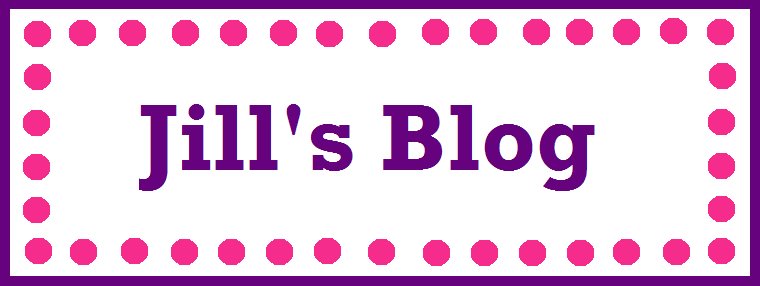



No comments:
Post a Comment